Requirement: When data is imported from Sub-Ledgers to General Ledger, system generates seeded Journal Description 'Journal Import Created' due to which at Reporting Level business faces issue while there reconciliation process. Here business wants to generate "Journal Line Description" in a particular format like as shown below.
Invoice Number || Voucher Number || Supplier Number || Invoice Header Description
Here we are taking an example to Customize SLA for Payables in which Custom SLA will update "Journal Line Description" for AP Invoice and will check the same impact in General Ledger after accounting of AP Invoice.
Prerequisites before starting Custom-SLA is to update the below option in "Subledger Accounting Options" at Ledger Level.
Find your ledger.
Click on update and then Click update for 'Subledger Accounting Options'.
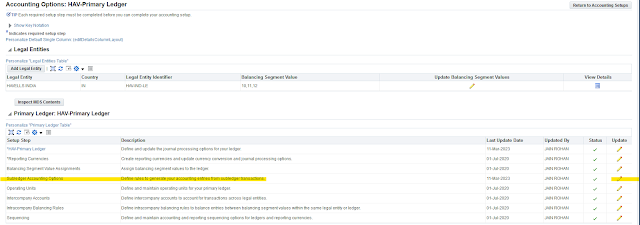
Click on 'Update Accounting Options'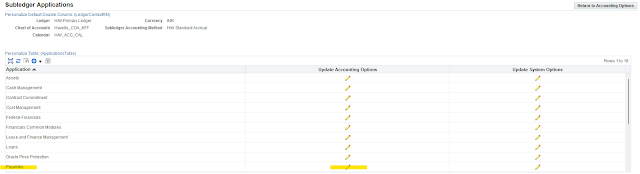
Update 'General Ledger Journal Entry Summarization' to any below given values.
Group by GL Date
Group by GL Period
No Summarization
Use only these values otherwise Custom SLA for Journal Line Description will not work.
Custom SLA - Payables
Query the existing "Standard Accrual" and copy the same
Enter the details and click Done.
Custom SLA Method is created. Now scroll down and find Payables and copy Standard 'Application Accounting Definition' and query the same in 'Application Accounting Definition' form.
Application Accounting Definition
Query "Accrual Basis" as shown below and copy the same.
.
Enter the details.
.
Select Event "Invoice" and click "Journal Line Definition"
Click "Copy Definition"
Click done. After that Close Journal Line Definition form and remove the seeded definition from "Invoice" Event and assign your definition and save.
Again Click on "Journal Line Definition"
Click on "Line Description"
Click on Copy and Create your Custom Description and then click on Details
After that add logic to concatenate the description as given in the starting.
Save. After that assign the new custom description to the required "Journal Line Type".
Save and Validate the Application Accounting Definition
Now go to Subledger Accounting Method Form and assign the custom Application Accounting Definition to your Custom SLA for "Payables".
Save. Now assign the Custom SLA to your Ledger.
.
Now Go To Payables Responsibility and Create and Account Transaction and Post to GL to see the impact.
Now go to General Ledger Responsibility and check the impact.
Here Journal Line Description is coming as per our Custom SLA Rule
.
#oracleebs #oracler12 #journallinedescription #customsla #sublegeraccountingmethod #applicationaccountingdefinition #journallinedefinition #journallinetype #ledger #generalledgersummarization
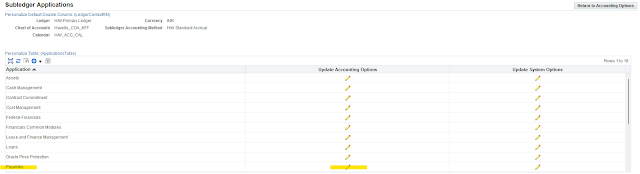


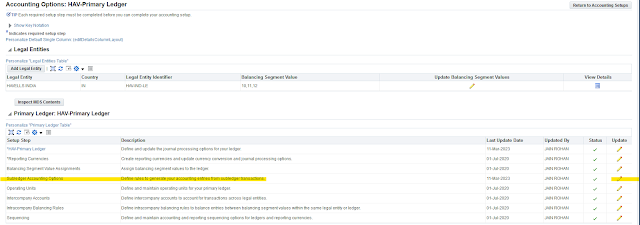











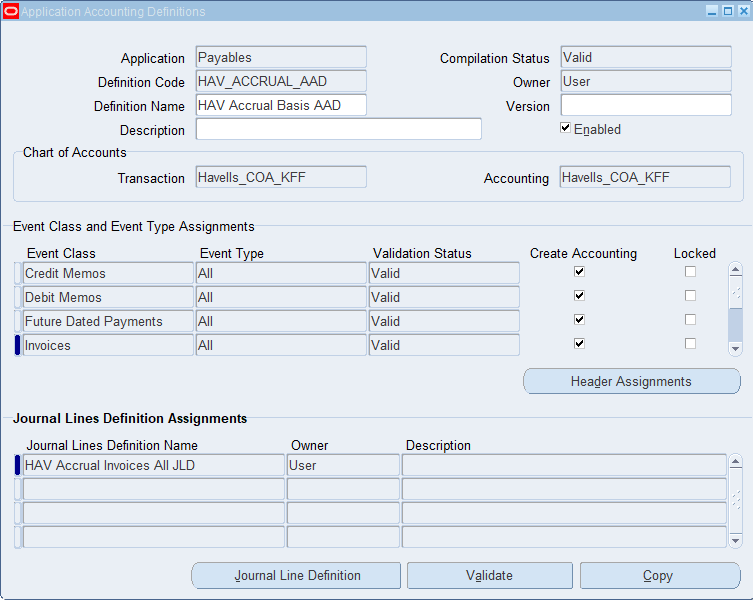









No comments:
Post a Comment