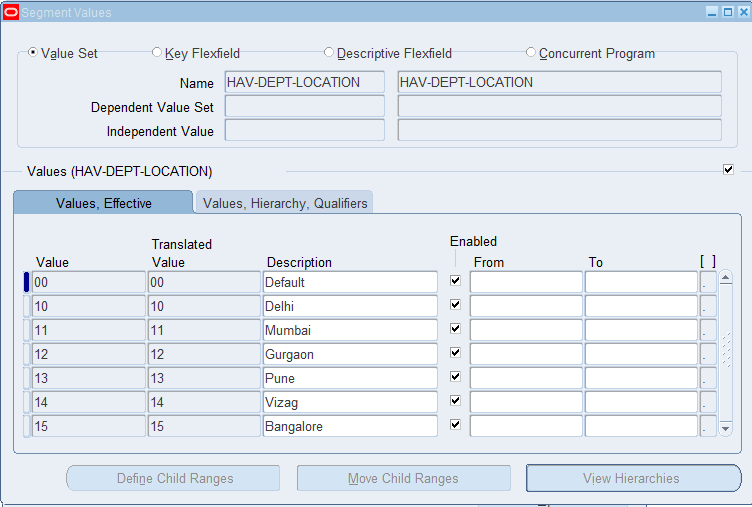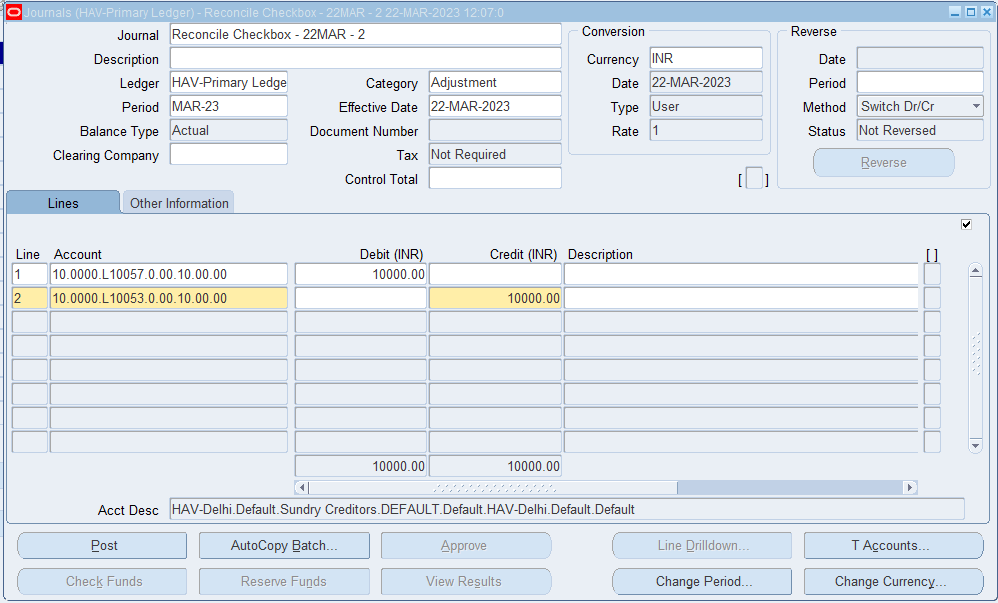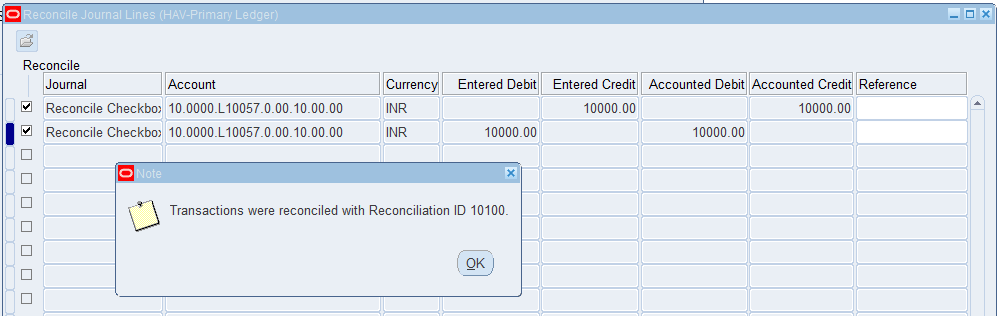Requirement: Business requires to do "Location Wise Accounting" for which they are using the "Future" Segment. Business wants to open a DFF at AP Invoice Header Level and update the future segment of "Liability Account" as per value entered in the DFF.
Here we are going to achieve this requirement through Custom SLA in which we are going to use Mapping Set and map the Value Set of Future Segment to the Value Set used in Invoice Header DFF.
Here I am not going to show the detailed setups of Custom SLA and only the setups required for the above requirement.
To understand the step by step process for Custom SLA Setups. (Click Here)
Before starting setups for Custom SLA we need to know about "Automatic Offset Method" in Payables Option. We have three types of method against which our liability account generate the code combinations. In Custom SLA setup we will use only that "Line Type" for liability account on which Automatic Offset Method is set to.
To understand the "Automatic Offset Method" and its accounting impact on Liability Account in detail. (Click Here)
Here we are using it as "None"
Open a DFF at AP Invoice Header Level.
Add DFF "Location"
Now create a mapping set through which we are going update the Future Segment of Liability Account.
Here in Input we will use the value set which we have assigned in the DFF and in Output we will use the segment on which the value should be update which creating Liability Account Code Combination.
In Mapping Set Values we select Value Type as Input and on the basis of that "Input Value" populate values from the value set values of DFF and "Output Value" will populate the values from the value set assigned in the COA Future Segment.
Now create a Custom Application Accounting Definition.
Click on Event Class "Invoice" and then click in "Journal Line Definition"
Here as per "Automatic Offset Method" we will choose "Liability, Basic" and disable the same create a new "Line Type" by Copying and adding the same in Line Assignments.
Click in "Account Derivation Rule" and add a new record.
Give appropriate Rule Code and Name then select your COA and select the output type "Segment" and use the "Future" Segment.
In priorities select value type as Mapping Set and select the mapping set which we created earlier.
In "Input Source" use the attribute which we used in AP Invoice Header Level DFF.
Save & Close
In Account Derivation Rule add new line and select the Segment for which you have created the ADR and select the rule which you have created in the previous step.
Save & Close.
Validate the Application Accounting Definition and attach the same in Sub-Ledger Accounting Method and then attach it to the Ledger.
AP Invoice Transaction